A while back I wrote about deploying my site using Github and Travis CI. But recently it seems Travis CI stopped being free for open source projects.
If you're using a static site generator for your site and hosting it on it on S3, you can use Github Actions to build and deploy your site on each commit (or PR, or whatever).
Setup
If you've already set up Travis CI to deploy your site to S3, switching to Github Actions won't be very difficult.
Actions are defined in YAML and need to live at a path of .github/workflows within your repo. We'll name ours deploy.yml, so its path will be .github/workflows/deploy.yml.
Before defining our workflow steps, we'll want to add any necessary secret passwords, keys, tokens, and such to our repo's encryped secrets. This will allow them to be accessed by the workflow, but securely stored and only visible to those with access to the repo.
Since my site is hosted using S3 and Cloudfront, I'll need secrets for my AWS access keys.
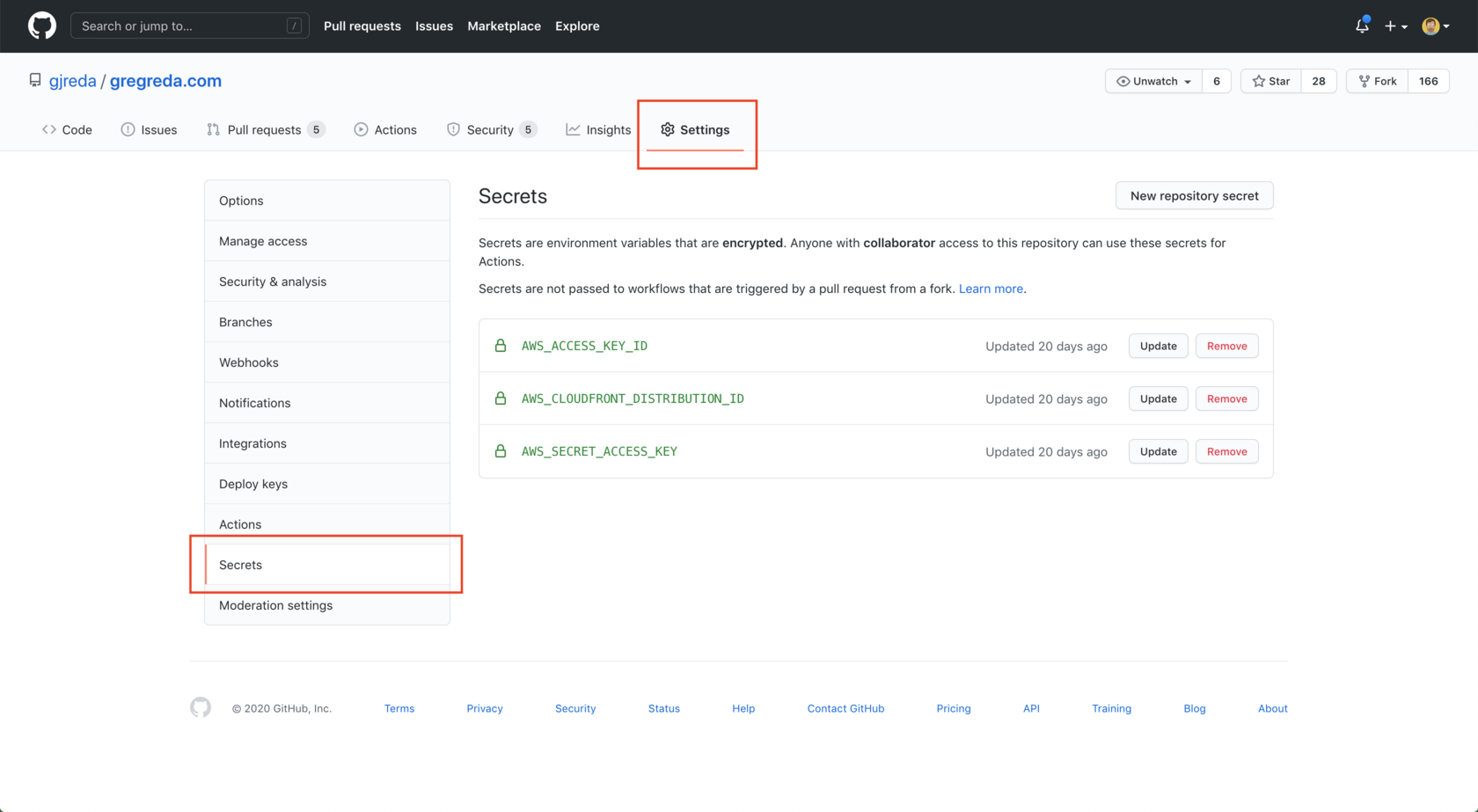
Next, we'll create our deploy.yml file. Github kindly supplies starter workflows in many languages, but since this site uses Pelican, a static site generator for Python, we'll use the Python starter workflow.
name: deploy
on:
push:
branches: [master]
jobs:
deploy:
runs-on: ubuntu-latest
steps:
- uses: actions/checkout@v2
- name: Set up Python
uses: actions/setup-python@v2
with:
python-version: '2.7'
Yes, I'm still using a very old version of Pelican with Python 2.7. I swear I use Python3 everywhere else.
Since we're deploying to S3, we'll need to add a step for configuring our AWS credentials using the configure credentials action. The aws-region should match whichever region your bucket is in.
- name: Configure AWS credentials
uses: aws-actions/configure-aws-credentials@v1
with:
aws-access-key-id: ${{ secrets.AWS_ACCESS_KEY_ID }}
aws-secret-access-key: ${{ secrets.AWS_SECRET_ACCESS_KEY }}
aws-region: us-east-1
Because my website's repo uses git submodules, I need to add another step for checking out and updating these submodules on each build.
- name: Build submodules
run: |
sed -i 's/git@github.com:/https:\/\/github.com\//' .gitmodules
git submodule update --init --recursive
We also need to pip install any dependencies from requirements.txt, like Pelican.
- name: Install dependencies
run: |
sudo apt-get install -qq pandoc
python -m pip install --upgrade pip
pip install -r requirements.txt
And finally, we can build our site, deploy it to S3, and invalidate the Cloudfront cache.
- name: Build website
run: |
pelican content
- name: Deploy to S3
run: |
aws s3 sync output/. s3://www.gregreda.com --acl public-read
- name: Invalidate Cloudfront cache
run: |
aws configure set preview.cloudfront true
aws cloudfront create-invalidation --distribution-id ${{ secrets.AWS_CLOUDFRONT_DISTRIBUTION_ID }} --paths "/*"
Putting it all together gives us this YAML file, which builds and deploys this website on every commit to master.
That's it. Continuous deployment for your S3 hosted website.
